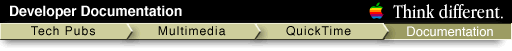Adding Video Effects to a QuickTime Movie
This section explains the steps you need to take in order to add video effects to a QuickTime movie. The process is straightforward enough. In brief, you proceed as follows:
-
You add a new
effect track
to your movie: this will contain a sample that defines the characteristics of the effect you want to add.
-
You then create an
effect description
which names the particular effect you want, and supplies values for any parameters the effect has.
-
You then create an
input map
, which defines which tracks in the movie are effected by the effect.
-
Finally, you add the effect description as a new sample to the media of the effect track--this defines how long the effect will run for. As part of this process, you create a
sample description
, which describes the sample being added.
© 1997 Apple Computer, Inc.| Previous | Chapter contents | Chapter top | Section top | Next |